Project Description
If you’re a web designer, you should know the recent changes to both CSS and HTML. The latest version of HTML is HTML 5, which has changed the face of web page design. The latest version of CSS is CSS 3. Both versions work together to create interactive desktop applications that work on both a desktop browser and a mobile browser. The mobile browser experience is called “responsive design,” and it’s becoming a critical part of website design since mobile traffic is a growing dominance in Internet user traffic. HTML 5 has phased out many of the tags used in older versions, and these tags are replaced by better classes in CSS and HTML codes.

Latest updates in CSS and HTML5
If you’ve worked with CSS and HTML before, you’ve probably used older tags such as frames, framesets, font, and center. Some tags will still be rendered, but they are replaced by better CSS representation. These tags include font styling tags such as i (italics), b (bold), and u (underline).
Old style layouts used frames to define a layout and positioning for page elements, but now HTML pages are based on div elements and the div element’s corresponding CSS class. This is still true for HTML 5, but HTML 5 also offers a header, footer, section, and article tags. These tags are used to layout basic sections of a page. For instance, the header tag is shown at the top of the page, and the footer displays footer elements along the bottom of the page.
CSS 3 also brings several new styles that weren’t previously seen in older versions. One great new class styling attribute is the rounded borders you can add to tables or div tags. The “border-radius” attribute defines the depth of roundness on a border.
Another popular change is the gradient attribute. A gradient style will set a subtle change of one color to the next within a specified tag. These gradients are standard when you want to set a gradient in the background of your web pages. Usually, designers set a gradient from the top to the bottom of the page. You can also set gradients within buttons in your navigation at the top of the page. The gradient styles give your buttons a 3-dimensional look and feel to the page.
Finally, another common CSS 3 attribute is the shadowing effect. Shadows also give your buttons, text, or div tags some depth and a 3-dimensional feel. Your design is an imperative part of the user interface for your pages, so keeping up with the latest designs helps keep your pages looking fresh.
New CSS Styles
It’s not enough to know the new style names and values for CSS 3. You also need to know how to use them. Let’s first take a look at the border radius attribute.
In old CSS and HTML styles, borders were usually not rounded, but new web design styles call for rounded borders. It used to be that you needed to create images that would round the borders of a div or table. This caused difficulties for designers who had to align border images with other parts of the page. Now, you can just use CSS with your HTML tags. Tables are not as commonly used, so we’ll use an example using a div tag.
The following code is a CSS style that affects all div HTML elements on a page.
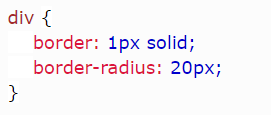
The above CSS first uses the div selector, which tells you that all div elements are affected. The next two lines of code are the declarations. The first “border” property surrounds the div with a 1-pixel border. All div elements have a border, but they are invisible by default. This declaration basically brings out the border and displays it on the page. The “solid” value tells the browser to just make a solid line around the div. You can also create dotted lines of different lengths around an element.
The standard code for a gradient is the following CSS.
![]()
The direction tells the browser where to start the gradient action. In the above code, the gradient is linear, so you can start at the top, bottom, left or right of the element. The next parameters give the hexadecimal color codes (or predefined named colors such as “red” or “green”) for each gradient point. Notice that you can have more than two colors in your gradient action.
The following CSS code creates a linear gradient from red to blue that starts at the top of the div element.
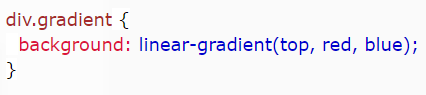
At G&G Technologies, we have the best team for solutions with the new features in CSS and HTML. Our experts will provide you with the best output based on the requirements set by you.
Visit our Social Media pages for recent updates:



